Tutorial: Newt Webmail
We provide a system that lets you check your email from anywhere! It's webmail and here's how to use it.
Step 1: Navigate to http://mail.newtweb.com. (The page will open in a new window so you can keep following.)
Step 2: In the textbox next to "Username:" type your full email address. Example: address@domain.com
Step 3: After you typed in your email address you can hit [Tab] on the keyboard or click the next textbox labeled "Password:" next. The password is CaSe SeNsItIvE so make sure you don't have [Caps Lock] on unless your password is all caps. =]
Here's an illustration of the page. The steps above correspond with the illustration for ease of use.
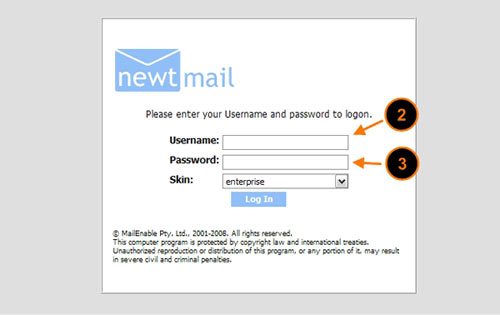
Once logged in you should see something like this.
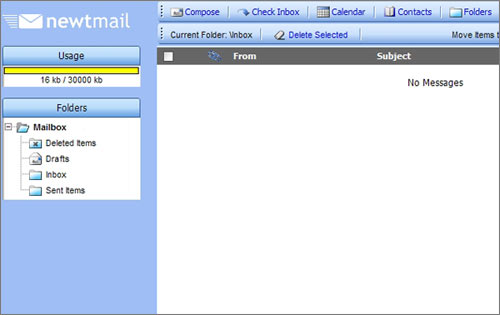
There are many features available on the webmail just like in your normal email program.
-
In the top toolbar
 Compose - Draft a new email to your recipients.
Compose - Draft a new email to your recipients. Check Inbox - Checks for new emails and displays them in the list.
Check Inbox - Checks for new emails and displays them in the list. Calendar - Manage your appointments.
Calendar - Manage your appointments. Contacts - Keep track of your contacts or even import them from your other email programs.
Contacts - Keep track of your contacts or even import them from your other email programs. Folders - Organize your emails into different folders.
Folders - Organize your emails into different folders. Options - Change your password, redirect your emails, set up an auto-responder, filter emails, and settings for advanced users.
Options - Change your password, redirect your emails, set up an auto-responder, filter emails, and settings for advanced users.
-
Folders on the left
 Deleted Items
Deleted Items Drafts
Drafts Inbox
Inbox Sent Items
Sent Items- And any others you may have added...